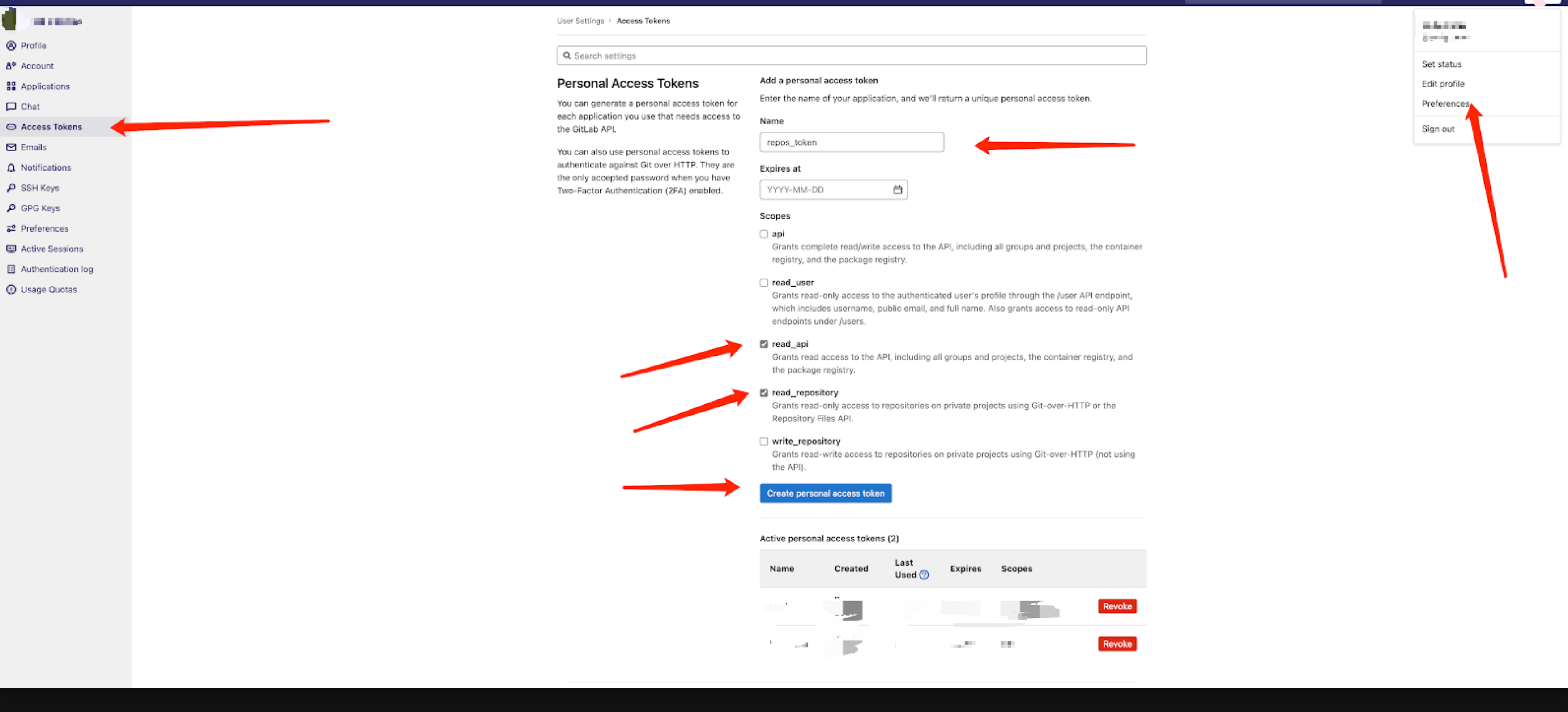很多时候,我们会遇到这样的场景
- 换了新电脑,需要挨个 clone gitlab repos?
- 无法确定哪个 repo 包含了 maven.aliyun.com 这个设置?
- 能否批量更新 本地的 repos?
如果你有上述的疑问或者情况,你可以尝试本文中的一些批量处理 repos 的方法
批量 clone
1
| ruby cloneRepos.rb code-git-xxxxxx ../projects/
|
其中 cloneRepos.rb 脚本内容如下
1
2
3
4
5
6
7
8
9
10
11
12
13
14
15
16
17
18
19
20
21
22
23
24
25
| #!/usr/bin/env ruby
# encoding: utf-8
require 'httparty'
require 'json'
def cloneRepos(repoUrlApi)
headers = {
'PRIVATE-TOKEN': ARGV[0],
}
response = HTTParty.get(repoUrlApi, headers: headers)
data = JSON.parse(response.body);
puts data.length()
data.each { |e|
name = e['name']
gitUrl = e['ssh_url_to_repo']
system "cd #{ARGV[1]} && git clone #{gitUrl}"
puts name
}
end
cloneRepos('https://code.hahaha.io/api/v4/projects?per_page=100')
cloneRepos('https://code.hahaha.io/api/v4/projects?per_page=100&page=2')
|
参数解释
- code-git-xxxxxx 从 gitlab 获取的token,根据下图指示获取
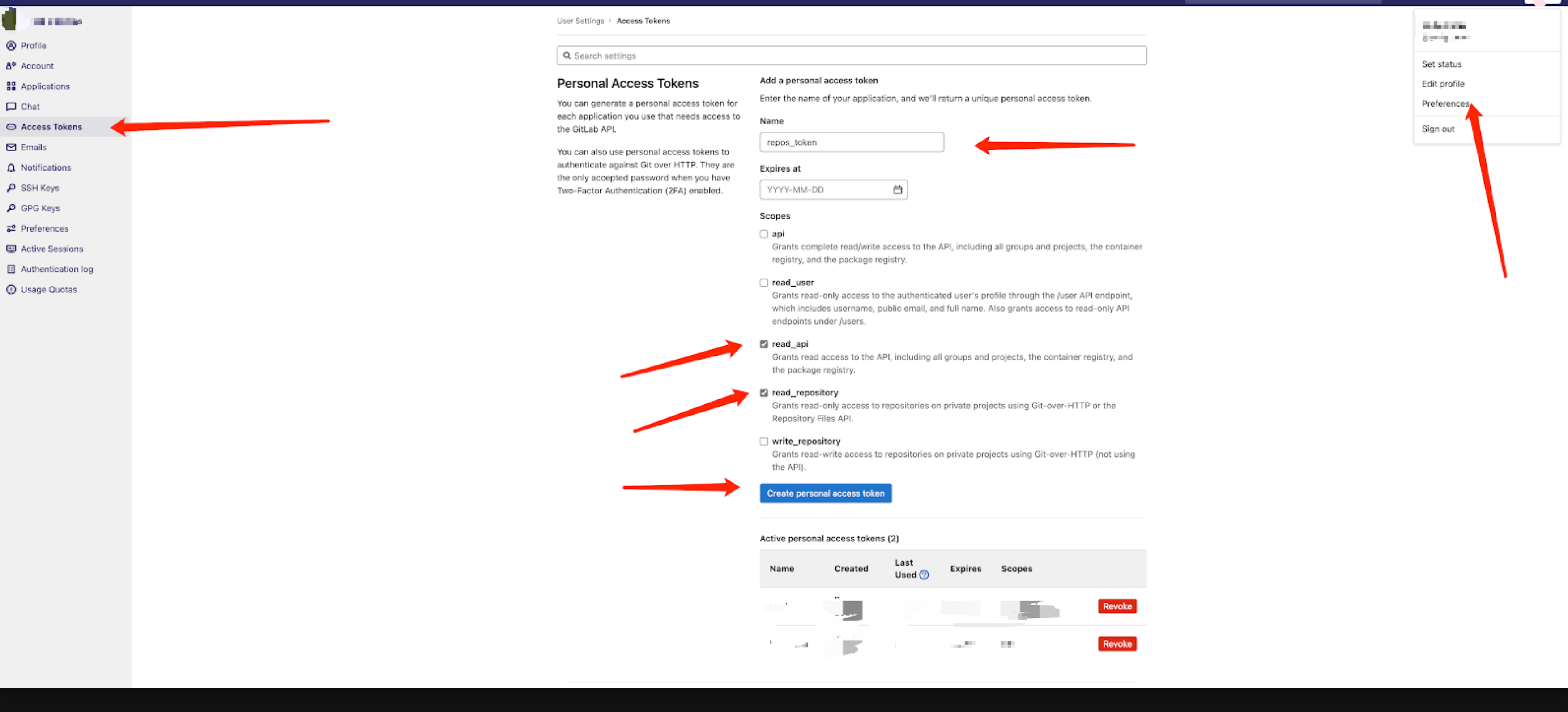
注意
这个脚本目前只能处理 前200个 repos,如果有需要,可以自行修改代码处理。
批量工程检索
快速查找
比如我们想要搜索 maven.aliyun.com
1
2
3
4
5
6
7
8
9
| projects gradleSearch.sh maven.aliyun.com
./xxxx/example/android/build.gradle:7: url 'http://maven.aliyun.com/nexus/content/repositories/releases/'
./xxxxx/example/android/build.gradle:23: url 'http://maven.aliyun.com/nexus/content/repositories/releases/'
./xxxx/android/build.gradle:22: url 'https://maven.aliyun.com/repository/public/'
./xxxx/example/android/build.gradle:6: maven {url 'https://maven.aliyun.com/repository/google'
|
其中 gradleSearch.sh 的内容如下
1
2
| #!/bin/bash
find . -name "*.gradle" | xargs grep -E -n --color=always -r "$1"
|
批量更新
它的内容是这样的
1
2
3
4
5
6
7
8
9
10
| #!/bin/bash
for dir in */; do
echo "$dir"
realpath=`realpath $dir`
echo $realpath
cd $realpath
git checkout master
git pull origin master
cd -
done
|
注意
通过上面的几个脚本,我们可以轻松实现效率提升。