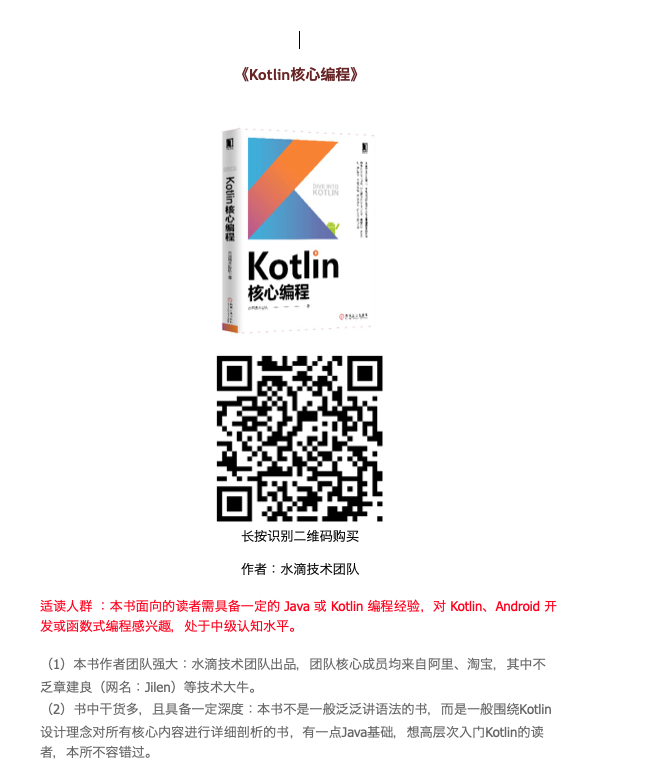Kotlin 以其简洁实用的语法,赢得了很多Java 开发者,尤其是 Android 开发者的喜爱与应用。然而,虽然我们使用 Kotlin 进行编码,可能并没有书写出地道的 Kotlin 代码,亦或者是遵照写Java的思维,用Kotlin的语法 来编码。
本文将通过多出代码示例,分为Do not(不建议)和Do(建议)两部分,分别代表着不太好的实现和推荐的实现方式,来展示地道的 Kotlin 编码方式。
进行非null判断
1
2
3
4
5
6
7
8
9
10
11
//Do not
fun dumpBook ( book : Book ?) {
if ( book != null ) {
book . dumpContent ()
}
}
//Do
fun dumpBook1 ( book : Book ?) {
book ?. dumpContent ()
}
进行类型转换并访问一些属性
1
2
3
4
5
6
7
8
9
10
11
12
13
14
// avoid if type checks
//Do not
fun testTypeCheck ( any : Any ) {
if ( any is Book ) {
println ( any . isbn )
}
}
//Do
fun testTypeCheck0 ( any : Any ) {
( any as ? Book )?. let {
println ( it . isbn )
}
}
避免使用!!非空断言
1
2
3
4
5
6
7
8
9
//Do not
fun testNotNullAssertion ( feed : Feed ) {
feed . feedItemList . first (). author !!. title
}
//Do
fun testNotNullAssertion0 ( feed : Feed ) {
feed . feedItemList . first (). author ?. title ?: "fallback_author_title"
}
补充:
使用!!断言,一旦断言条件出错,会发生运行时异常。
判断可能为null的boolean值
1
2
3
4
5
6
7
8
9
10
11
12
13
14
15
16
// Do not
fun comsumeNullableBoolean () {
var isOK : Boolean ? = null
if ( isOK != null && isOK ) {
//do something
}
}
//Do
fun comsumeNullableBoolean0 () {
var isOK : Boolean ? = null
if ( isOK == true ) {
//do something
}
}
利用if-else,when,try-catch 的返回值
1
2
3
4
5
6
7
8
9
10
11
12
13
14
15
16
17
18
19
20
21
22
23
24
25
26
27
28
29
30
31
32
33
34
35
36
37
38
39
40
41
42
//Do not
fun testIfElse ( success : Boolean ) {
var message : String
if ( success ) {
message = "恭喜,成功了"
} else {
message = "再接再厉"
}
println ( message )
}
//Do
fun testIfElse1 ( success : Boolean ) {
val message = if ( success ) {
"恭喜,成功了"
} else {
"再接再厉"
}
}
//Do
fun testWhen0 ( type : Int ) {
val typeString = when ( type ) {
1 -> "post"
2 -> "status"
else -> "page"
}
//can't reassign value to typeString
}
fun getWebContent ( url : String ): String = TODO ()
//Do
fun testTryCatch () {
val content = try {
getWebContent ( "https://droidyue.com" )
} catch ( e : IOException ) {
null
}
//can’t reassign value to content
}
善用 apply/also/with
1
2
3
4
5
6
7
8
9
10
11
12
13
14
15
16
17
//Do not
fun composeIntent (): Intent {
val intent = Intent ( Intent . ACTION_VIEW )
intent . data = Uri . parse ( "https://droidyue.com" )
intent . ` package ` = "com.android.chrome"
intent . addFlags ( Intent . FLAG_ACTIVITY_NEW_TASK )
return intent
}
//Do
fun composeIntent1 (): Intent {
return Intent ( Intent . ACTION_VIEW ). apply {
data = Uri . parse ( "https://droidyue.com" )
` package ` = "com.android.chrome"
addFlags ( Intent . FLAG_ACTIVITY_NEW_TASK )
}
}
1
2
3
4
5
6
7
8
9
10
11
12
13
14
15
16
17
18
19
20
21
22
23
24
25
26
27
28
29
30
31
32
33
34
data class Request ( val uri : String )
//use also
//Do not
fun handleRequest ( request : Request ) : Boolean {
return when {
request . uri . startsWith ( "https" ) -> {
handleHttpsRequest ( request )
true
}
request . uri . startsWith ( "http" ) -> {
handleHttpRequest ( request )
true
}
else -> false
}
}
//Do
fun handleRequest1 ( request : Request ): Boolean {
return when {
request . uri . startsWith ( "https" ) -> true . also {
handleHttpsRequest ( request )
}
request . uri . startsWith ( "http" ) -> true . also {
handleHttpRequest ( request )
}
else -> false
}
}
1
2
3
4
5
6
7
8
9
10
11
12
13
14
15
16
17
18
19
20
21
22
23
24
25
class Navigator {
fun turnLeft () = Unit
fun turnRight () = Unit
fun forward () = Unit
fun backward () = Unit
}
//use with
//Do not
fun navigate ( navigator : Navigator ) {
navigator . forward ()
navigator . turnRight ()
navigator . backward ()
navigator . turnLeft ()
}
//Do
fun navigate1 ( navigator : Navigator ) {
with ( navigator ) {
forward ()
turnRight ()
backward ()
turnLeft ()
}
}
直接使用top-level方法,而不是Object里的方法
1
2
3
4
5
6
7
8
9
10
11
12
//Do not
object AppUtil {
fun isAppEnabled ( packageName : String ): Boolean {
TODO ()
}
}
//Do
//AppUtil.kt file
fun isAppEnabled ( packageName : String ): Boolean {
TODO ()
}
使用Kotlin的默认参数特性,而不是方法重载
1
2
3
4
5
6
7
8
9
10
11
12
13
//Do not
class BadPizza {
constructor ( size : Float )
constructor ( size : Float , hasCheese : Boolean )
constructor ( size : Float , hasCheese : Boolean , hasBacon : Boolean )
}
//Do
class GoodPizza {
constructor ( size : Float , hasCheese : Boolean = false , hasBacon : Boolean = false )
}
优先定义并使用扩展方法,而不是Util方法
1
2
3
4
5
6
7
//Do not
fun isStringPhoneNumber ( value : String ): Boolean {
TODO ()
}
//Do
fun String . isPhoneNumber (): Boolean = TODO ()
使用方法引用
1
2
3
4
5
6
7
8
9
10
data class NewsItem ( val content : String , val isFake : Boolean )
//Do not
fun normalLambda () {
arrayOf < NewsItem >(). filter { it . isFake }. let { print ( it ) }
}
//Do
fun methodReference () {
arrayOf < NewsItem >(). filter ( NewsItem :: isFake ). let (:: print )
}
使用inline修饰高阶函数(参数为函数时)
1
2
3
4
5
6
7
8
9
10
11
12
13
14
15
16
//Do not
fun safeRun ( block : () -> Unit ) {
try {
block ()
} catch ( t : Throwable ) {
t . printStackTrace ()
}
}
//Do
inline fun safeRun0 ( block : () -> Unit ) {
try {
block ()
} catch ( t : Throwable ) {
t . printStackTrace ()
}
}
备注:
把函数参数尽可能放到最后
1
2
3
4
5
6
7
8
9
10
11
12
13
14
15
16
17
18
19
//Do not
fun delayTask ( task : () -> Unit , delayInMillSecond : Long ) {
TODO ()
}
//Do
fun delayTask0 ( delayInMillSecond : Long , task : () -> Unit ) {
TODO ()
}
fun testDelayTasks () {
delayTask ({
println ( "printing" )
}, 5000L )
delayTask0 ( 5000L ) {
println ( "printing" )
}
}
使用mapNotNull
1
2
3
4
5
6
7
8
9
//Do not
fun testMapNotNull ( list : List < FeedItem >) {
list . map { it . author }. filterNotNull ()
}
//Do
fun testMapNotNull0 ( list : List < FeedItem >) {
list . mapNotNull { it . author }
}
尽可能使用只读集合
1
2
3
4
5
6
7
8
9
10
11
12
13
14
15
16
17
18
19
fun parseArguments ( arguments : Map < String , String >) {
//do some bad things
//try to clear if the argument is available to be cleared.
( arguments as ? HashMap )?. clear ()
}
//use read-only collections as much as possible
//Do not
fun useMutableCollections () {
val arguments = hashMapOf < String , String >()
arguments [ "key" ] = "value"
parseArguments ( arguments )
}
//Do
fun useReadOnlyCollections () {
val arguments = mapOf ( "key" to "value" )
parseArguments ( arguments )
}
适宜情况下使用Pair或Triple
1
2
3
4
5
6
7
8
// Use Pair or Triple
fun returnValues (): Pair < Int , String > {
return Pair ( 404 , "File Not Found" )
}
fun returnTriple (): Triple < String , String , String > {
return Triple ( "6时" , "6分" , "60秒" )
}
使用lazy 替代繁琐的延迟初始化
1
2
3
4
5
6
7
8
9
10
11
12
13
14
15
16
17
18
19
20
21
22
data class Config ( val host : String , val port : Int )
fun loadConfigFromFile (): Config = TODO ()
//Do not
object ConfigManager {
var config : Config ? = null
fun getConfig0 () : Config ? {
if ( config == null ) {
config = loadConfigFromFile ()
}
return config
}
}
//Do
object ConfigManager1 {
val config : Config by lazy {
loadConfigFromFile ()
}
}
使用lateinit 处理无法再构造函数初始化的变量
1
2
3
4
5
6
7
8
9
//Do not
class FeedItem {
var author : Feed . Author ? = null
}
//Do
class FeedItem0 {
lateinit var author : Feed . Author
}
善用Data class的copy方法
1
2
3
4
5
6
7
8
9
10
11
12
13
14
15
16
17
18
19
20
21
22
23
24
25
//Do not
class Car {
private var engine : String ? = null
constructor ( theEngine : String ) {
engine = theEngine
}
constructor ( car : Car ) {
engine = car . engine
}
}
//Do
data class Car0 ( val engine : String )
fun test () {
val firstCar = Car ( "Honda" )
val secondCar = Car ( firstCar )
val thirdCar = Car0 ( "Nissan" )
val fourthCar = thirdCar . copy ()
val fifthCar = thirdCar . copy ( engine = "Ford" )
}
针对函数类型和集合使用typealias
1
2
3
4
5
6
7
8
9
10
11
12
13
14
15
16
17
18
19
//Do not
interface OnValueChangedListener {
fun onValueChanged ( value : String )
}
//Do
typealias OnValueChangedListener0 = ( String ) -> Unit
val value : OnValueChangedListener0 = {
println ( it )
}
//Do
typealias BookSet = HashSet < Book >
val bookSet = BookSet (). apply {
add ( Book ( "978-0131872486" ))
}
使用含义更加清晰的substringBefore和substringAfter
1
2
3
4
5
6
7
8
9
10
11
12
13
14
15
//Do not
fun testSubstring () {
val message = "user|password"
Log . i ( "testSubstring.user=" , message . substring ( 0 , message . indexOf ( "|" )))
Log . i ( "testSubstring.password=" , message . substring ( message . indexOf ( "|" ) + 1 ))
}
fun testSubstring0 () {
val message = "user|password"
Log . i ( "testSubstring.user=" , message . substringBefore ( "|" ))
Log . i ( "testSubstring.password=" , message . substringAfter ( "|" ))
}
以上就是一些相对更加Kotlin style的代码示例,如有补充,请在下方评论指出。谢谢。
相关阅读